Whether you are a professional icon painter, software developer or you simply like to customize your desktop and folders, you will love this icon studio.
Metro Style (MS) Icon Editor is an all-in-one solution providing tools to create, edit, manage, store, search, import, download and convert icons and cursors of various formats including packed Windows 8/7/XP icons.
The icon utility has all the necessary features that will satisfy an experienced designer: "Layers" design model, alpha-blending, a wide range of special effects, sophisticated transformations, etc.
No more switching between several applications! MS (Metro Style) Icon Editor has all you need and shows it all in the same window using the popular tabbed interface. You can have an editor window in one tab and a browser window in another. It's easier than ever thanks to a superbly efficient interface. Metro Style Icon Editor saves time. Browse icon libraries, import icons from various resources (executables, dynamic link libraries, image collections) by simply clicking tabs in the Metro Style Icon Editor window. Icon-Lover supports drag-and-drop. Drag files right from your Windows Explorer windows.
Need to import multiple icons all at once? Want to convert multiple files into icons? Nothing could be easier. Metro Style Icon Editor supports batch operations! You can accurately convert large collections with only a few mouse clicks. Metro Style Icon Editor can work with a vast variety of formats. Convert to and from BMP, JPEG, GIF, PNG, TIFF, WMF, WBMP, CUR and more. Now you can even work with Unix icons and cursor resources (XPM and XBM).
Metro Style Icon Editor is created by and for designers to make icons. Metro Style Icon Editor is made with love!
Coming soon: iPhone Icon Extractor, MS Icon Maker, Andoid Icon Cleaner, MS Icon Builder, Macro Icon Set, Windows 8 UI Icon Maker, FavIcon Icon Constructor, Cursor Redaktor for Windows 2012.
Metro Style Icon Editor 2012.1 was released by Toolbar Icons Org on Wednesday 03 October 2012. Its known requirements are : 64MB RAM, Pentium-333 MHz, 8MB Hard Disk.
Metro Style Icon Editor will run on Windows Vista Enterprise x64, Windows Vista Business x64, Windows Vista Home Premium x64, Windows Vista Home Basic x64, Windows Vista Enterprise, Windows Vista Business, Windows Vista Home Premium, Windows Vista Home Basic, Windows Vista Starter, Win95, WinNT 4.x, WinNT 3.x, WinME, Win98, Windows Vista Ultimate x64, Windows Vista Ultimate, WinServer, Windows2003, Windows2000, Win2000, Win7 x64, Win7 x32, WinVista x64, WinVista and WinXP.